Well it took a while but last week I decided to just get it done.
I had had the replacement switches for the panel buttons at home for a long time and I finally decided to replace them. The rest followed and I fixed it up pretty well...
Button replacement
The buttons were ordered from vintageplanet.nl .
At first I was worried it would be difficult to get the buttons off since I had no idea how the button mechanism was attached around the actual switch.
It turned out to not be attached at all. All I had to do was to desolder the switch and the LED and the whole thing would come off and then easily separated by pulling the switch by the pins, or I could use a flat-head screwdriver and lift the button off the switch before.
Here's what a button looks like without the switch.

Yes, dirty, dusty and nasty...
And here's a picture of the button panel with all the buttons removed, waiting for fresh new ones :)
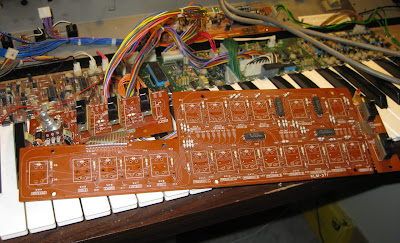
Capacitors!
After the switches had been replaced the next step was to replace all the electrolytic capacitors in the Polysix. Some of them were probably bad, in particular ones that had been close to the battery...
Either way, all of them were probably reaching the end of their life-span so I had ordered a full replacement set from mouser.com.
Here's a photo of the effects board with new capacitors.

Some nice golden ones there too :) All of them Nichicon. Lots of 10uF 16V capacitors in this machine. Bought a bag of 100 which can be seen next to the board.
More traces patched
While fixing the effects board I noticed one of the traces looked corroded. I measured it, and sure enough it was open. So, I used my great new 30AWG wire-wrapping wire and soldered a patch there.

Those wires are soooo much better than the "regular" cheap wires I had used before. Also the insulation doesn't melt and crawl back a centimeter like it does on the regular ones. Small and neat. Great!
After closing it up and testing it, it seemed like it had developed a new fault while waiting for me to fix it. Patch 2 LED was constantly on, Bank B LED was constantly on and the sub osc octave switch was not reacting. What do they have in common? They all used the same data line. So, I traced from the panel board back to the CPU board and discovered a trace underneath IC31 (the one next to the battery that is replaced and socketed) had gone bad. I patched it and that solved that problem! I love it when you find an error and know how to fix it! :)
Here's a picture of what it looks like on the other side of IC31.

Some wires are attached directly to the CPU. You can see the old THICK regular wires as well as some new very thin 30AWG wire-wrapping wires. They're just great! The only downside with them is that my wire-stripping tool only handles wires down to 28AWG :P So these are a bit too thin. The old side-cutter trick still works though ;)
Calibration!
Finally time to calibrate this thing! The voices were out of tune and one voice was significantly louder than the others. I started following the calibration procedure in the service manual and got stuck on the first part: Calibrating the reset circuit.
After preparations, the procedure states that Program LED 1 should be on. You should then turn a trim potentiometer until all the Program LEDs suddenly light up.
The problem here was that I had the Program 1 LED on and I turned the trimmer only to find LEDs 5,6,7,8 light. 2,3,4 remained off. Uh?
I trimmed back and forth a bit and sometimes some more LEDs would light, sometimes not. I thought there was a bad connection still under IC31, and since those first 4 LEDs use datalines coming from IC31 I thought the connection from the CPU to IC31 was bad. That's the reason for the 4 wires attached to the CPU in the photo above.
Apparently that wasn't the problem! So.. I turned my attention to IC31 again. Previously I had removed the old 74LC08 that was soldered to the board, put a milled socked in and put a 74HC08 in as a replacement, as I had one at home.
BUT, the HC is a CMOS circuit, and is probably a bit sensitive about flaky voltage levels on the logic inputs. I suspect that if I put a 74HCT08 (which uses TTL levels) or an old 74LS08 back in there instead, the problem will go away.
As it turns out, that was the only real problem I had, I mean that the LEDs didn't light properly. Everything else seemed to be working. So.. I didn't think about it too much.
The thing is basically tuned now except for the top one or two octaves which don't scale too well but I know that's just a tuning thing, not a mechanical fix, so I can do that at a later time. I don't consider it "broken" because it's a bit out of tune.
Keyboard contacts
After my success with the self-adhesive conductive discs on my Poly-61 I decided to try them on the Polysix as well as it had a lot of keys that either wouldn't trigger properly or wouldn't trigger at all.
I cleaned the PCB contact area and scrubbed each of the carbon contacts on the rubber membranes with some isopropanol on a q-tip. I actually had problems getting some of the discs to stick when I tried to attach them so I wasn't too sure about the results.
The next day (I had all the keys drying over-night since they'd been taking a cleansing bath) I put everything back together and every key responded perfectly and it was like playing a .. well not new, but slighly used Polysix! Wonderful! Aaahhh.. The unison bass. The pads with the ensemble effects. I like it!
What remains to be done
Like I said, I have to get a 74HCT08 and/or a 74LS08 and put in the socket for IC31 and see if it fixes the reset calibration. It's not really a high priority though.
Another thing is that I still don't have any battery in it. I removed the old NiCd-battery and was planning to put a Lithium cell in there. I had attached two wires where the battery used to be and I'm going to put the new battery on a small board away from the precious CPU board, like I have done on my Poly-61. However, I prepared the CPU board by removing C40 as well as R91 and replacing it with a 1N4148 diode to prevent recharging current for the new battery when I decide to connect it.
Finally I have the MIDI retrofit kit from CHD for which I need to drill a hole in the case for the MIDI connector.
But for now, it's time to put this beast aside for a while again. I've spent about 5 days on it and I was getting a bit fed up with it in the end, but it was great to hear it working properly when I was done!
Yay! :)
No comments:
Post a Comment